
Uli - Your Personal MTA Conductor
Interaction Design Intern @ Method, New York | Summer 2017
Team
2 people (IxD, VisD)
Role
Interaction Designer
Duration
9 weeks
Deliverables
User research
Field studies
Research insights
Wireframes
Prototypes
Illustrations
This is a 9-week internal project done by a 2-person team during my internship at Method in summer 2017. After research and ideation, we designed an AI Chatbot APP for commuters using MTA in New York City.
Research
The first 4 weeks were the research phase of the project. The team sent out surveys, interviewed participants, shadowed in contextual research to gather information and generate insights.
Design
The second part was actual designing the app for 5 weeks. Together, the team explored and completed the interaction design, visual design, click-through prototypes, and a final presentation.
4-week: Research phase
During the first 4 weeks, we dived deep into the research phase trying to understand the needs and pain-points of our target audience - young working adults in NYC. We sent out surveys, conducted 1:1 interviews, and shadowed on site during contextual research.
User research
Survey result surprised us in how much people were not open to social activities. And the data also showed us how engaged people were with their cell phones. The survey along with the interviews and contextual research provided a lot of the information and findings.
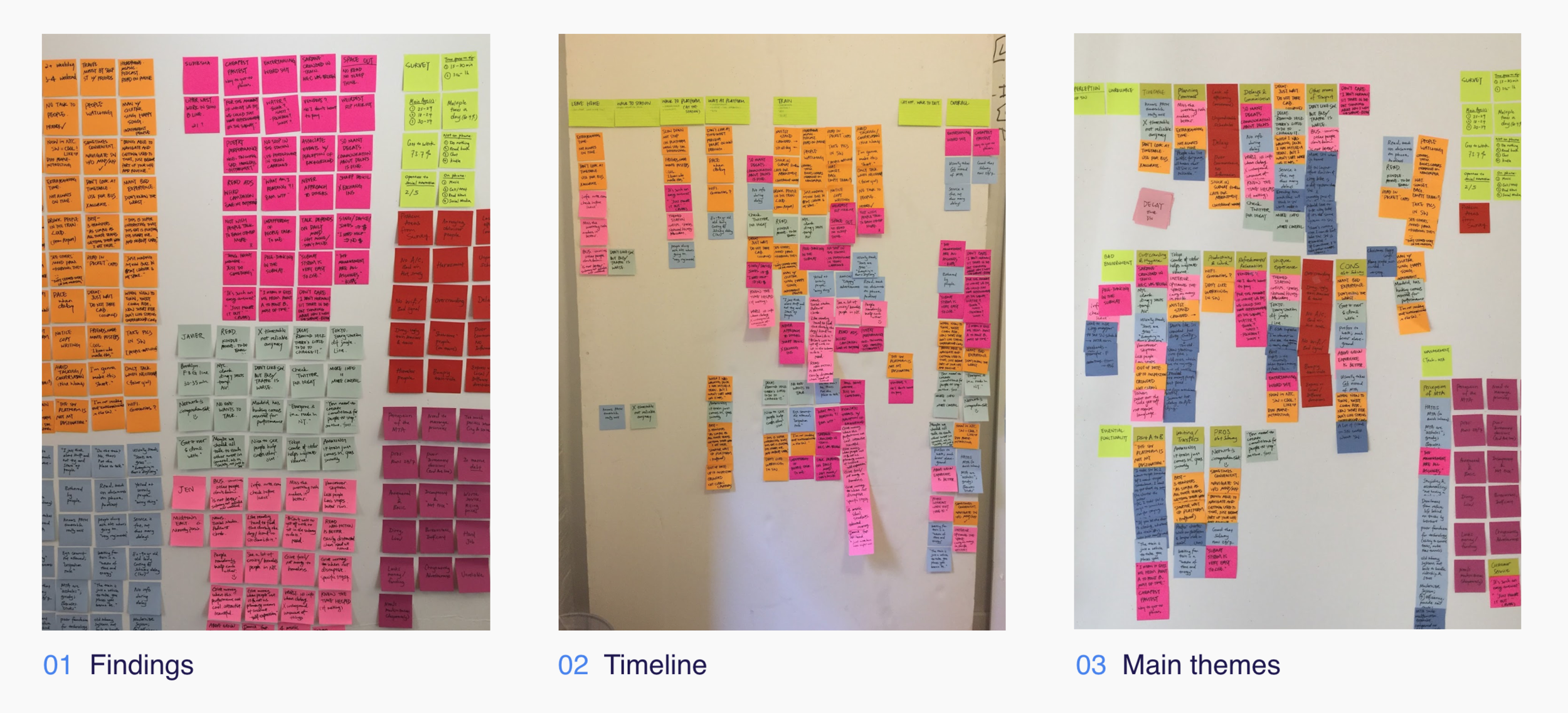
Analysis & Insights
We came back from the research and started synthesis. Each post-it note has a statement or a point illustrated by a interviewee, or an observation we had during the research. We categorized them into different themes, and recategorized multiple times into customer journey map based on timeline, and frame service blue print to find out touch points. Finally, we drove insights from this process, and gathered 4 major insights.
Based on the insights, we identified the core people problem here is:
Commuters need reliable, accessible sources of information to be better informed and travel with MTA in a more efficient, enjoyable way.
Define Needs
Ideation
Ideas were around two topics: improve the communication with the unsatisfying service, and optimize commuters' perception of the time they spent in train.
However, gradually the team realized that there was not a strong reason to motivate people shift away from their existing behavior, even though a lot of entertainment-focus ideas were generated. Moreover, when referring back to the insights, we realized better informing commuters at the right time with the needed information was actually the key to all problems.
So we explored around how to utilize the existing resources and help the communication of information, to supplement for the commuters’ fundamental need of the subway’s functionality.
And at the end, we evolve all the insights, and settled down on the final idea.
5-week: Design phase
The design phase lasted for 5 weeks. The team developed the visual design system, wireframes, and multiple user scenarios of the product, as well as built click through prototypes in InVision to demonstrate the features.
Product Brief
Uli is an AI chatbot that helps commuters to navigate through NYC subway. Uli can provide human-like interaction with users as chatting, real-time updates of train information, personalized information based on behavior learning overtime, and crowdsourcing data from the community formed gradually.
The name Uli
Uli means "special friend" in English. It is a neutral gender name. The team wanted the name sounded punchy, and deliver the friendliness to users. Also, the forms of U, L, I coincidently represent the shapes of tunnels underground.



User Scenarios
To help people better understand how Uli works, the team had developed 3 user profiles and 4 user stories to demonstrate the features of Uli. Let's meet Janice, Eric, and James.
Janice
Needs to know her train status to get ready in the morning.
New Yorker,
Lives in Uptown, Manhattan,
Works in Soho,
Takes B train in daily commute
Eric
Needs to know how to cope with a commute with service delayed.
New Yorker,
Lives in Brooklyn,
Works in Midtown,
Takes A train in daily commute
James
Needs a more pleasant subway journey as travel experiences.
Tourist,
Stays in Manhattan,
Takes subways to explore the city,
On a loose schedule
Main flow - daily use of Uli
Janice is informed by Uli about her train status in the morning to get prepared for her commute. She also uses Uli to get information about the train (coming time, condition), and leaves feedback after trips.
Scenario: The train is in Good Service.
Features:
[0:00] Real-time updates in the morning
[0:08] Detect location change, update the time of next coming train
[0:12] Crowdsourcing - users ask questions
[0:28] Ask users to rate the trip
[0:36] Send users weekly report of train operation condition
Other scenarios
Janice's First Time Use
Janice just downloaded Uli APP and opened it for the first time. She wants to set up to check her train status in the next day morning.
Scenario: On-boarding flow
Features:
[0:00] Brief intro, users may skip and check back in the future
[0:22] Require user's name, ask enabling location and notification service
[0:44] Require selection of line(s)
[1:16] Inform users they may ask questions, and ask permission of crowdsourcing
Eric seeks help from Uli
Eric is using Uli to cope with a scenario where his train was delayed.
Scenario: Delayed train service
Features:
[0:00] Real-time updates on delayed train, inform users in time
[0:10] Provide alternatives to commute and instructions
[0:25] Remind users getting off the train
James with free time
James is exploring the city as a visitor, and wants a more pleasant experience underground. Uli sends him entertaining posts to make his time less boring. James also interacts with Uli a lot.
Scenario: Tourists visiting the city, or others with a loose schedule
Features:
[0:00] Send entertainment post
[0:15] Crowdsourcing - users answer questions
[0:24] Uli intro and help modal
Iterations














